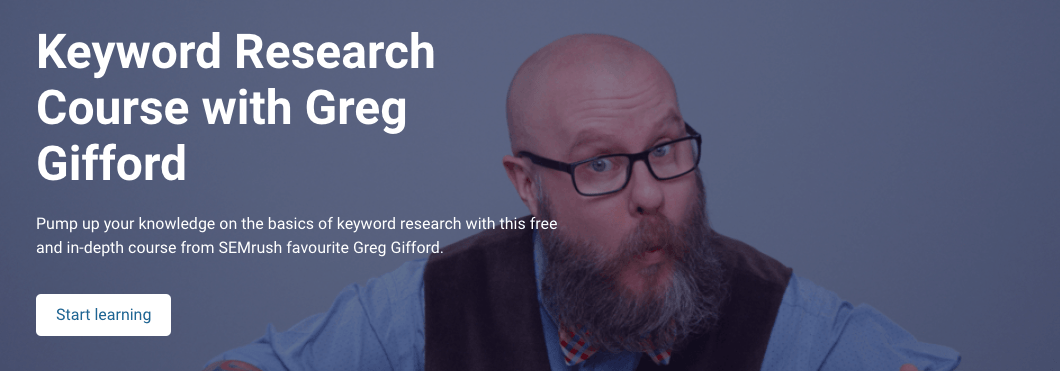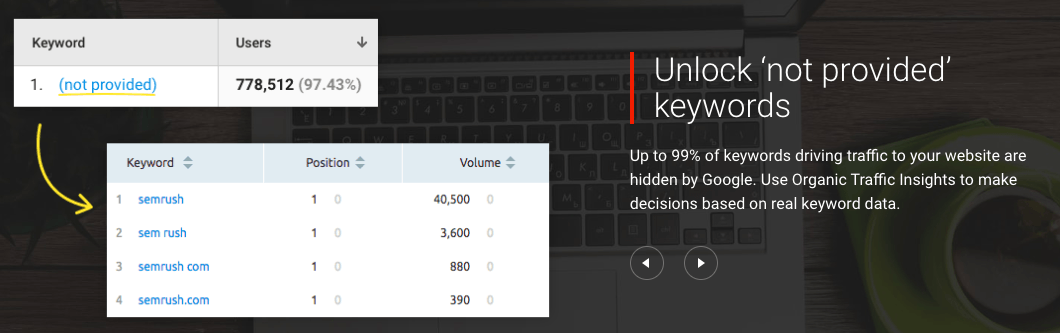10 Common SEO Mistakes to Avoid

You know what they say about mistakes? It’s better to learn from the mistakes of others than do them all yourself. Which is why we’ve come up with a list of 10 common SEO mistakes to avoid. So you don’t have to make those same ones.
Not only will we provide you with the most common SEO mistakes to avoid, but we will also identify how to prevent them so you’re proactive in your content marketing strategy.
You must learn from the mistakes of others. You can’t possibly live long enough to make them all yourself.
10 Common SEO Mistakes To Avoid
1. Not researching keywords
Keyword research is one of the most fundamental practices for Marketers serious about stepping up their SEO game. Fortunately, you don’t have to be a pro to get started and it’s quite simple to do so.
You’ll want to start by using Google Keyword Planner, a free software created by Google to help you find the best keywords for your articles. At first, it can seem a bit intimidating, but it doesn’t have to be.
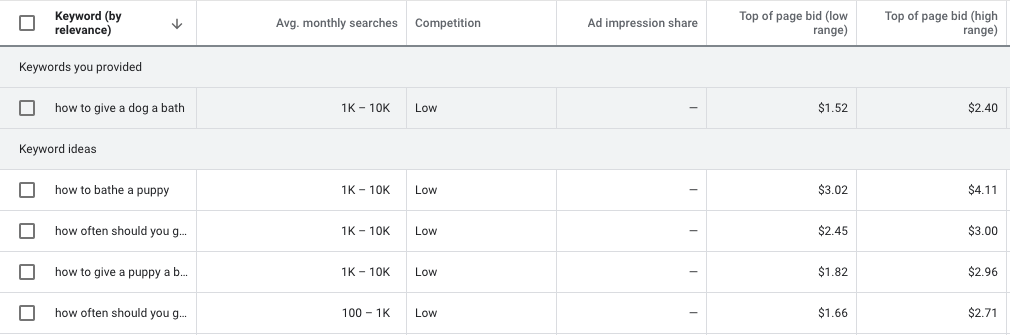
The trick is to find low competition keywords with high volume and try to rank for those words.
How?
By creating content such as blog articles, how-to guides, and more. When searching for keywords, it’s important to search for phrases instead of individual keywords. For example, in the example above “how to give a dog a bath” has low competition vs. the keyword “dog” has much higher competition.
And this is just the basics of keyword research, if you want to dive deeper and learn more, check out this free keyword research course with Greg Gifford, VP of Search at Wikimotive.
2. Not using analytics to improve conversion rates
Another common SEO mistake is not using the data available to you to create better content that helps you improve conversions and ultimately sales.
The first thing you’ll want to do if you haven’t already is install Google Analytics html snippet to your website. If you’re using WordPress you can use a plugin like “Head, Footer and Post Injections” to copy/paste the code in there.
Once you’ve added the tracking code you’ll be able to check your Google analytics account to find out how people are using your site.
Some analytics you’ll want to monitor include:
- What pages are most / least popular?
- What country are your visitors coming from?
- What device are your visitors using the most?
However, Google Analytics will only take you so far. If you’ve already installed Google Analytics, you may have noticed that a lot of keywords are labeled as “not provided.”
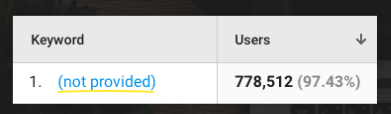
This can be frustrating to a lot of marketers because you’re not able to see what keywords a visitor used to arrive at your site. This is why the best digital marketers use an advanced SEO software like SEMRush.
It not only gives you visibility to the keywords people used to arrive at your site, but also tells you what number you are ranked in that keyword and how many visitors came to your site from that keyword alone.
3. Not having an internal linking strategy
A lot of people tend to focus on their backlink strategy and totally neglect their internal links. We actually made this common SEO mistake when starting out but thankfully we can help you avoid this.
The good news is that having an internal linking strategy is so much easier than getting backlinks.
Why?
Because you’re in control of all the links! All you need is a game plan.
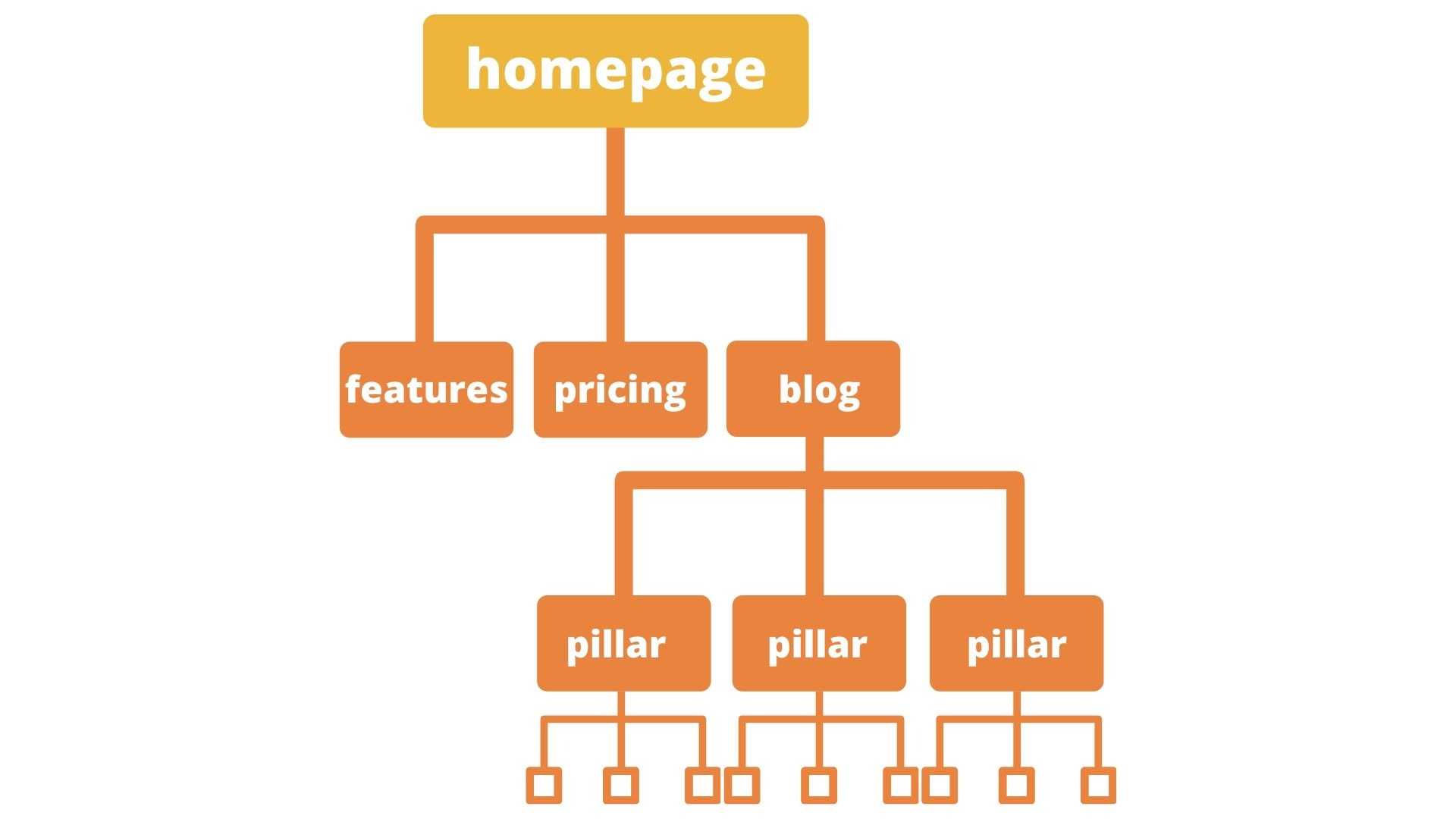 The first step is to create great content. You’ll want to make some of your pages and posts “evergreen” and pillar posts. Evergreen content stays fresh and doesn’t expire and pillar posts are substantive pieces of content such as “how to” guides, ebooks, and step by step tutorials.
The first step is to create great content. You’ll want to make some of your pages and posts “evergreen” and pillar posts. Evergreen content stays fresh and doesn’t expire and pillar posts are substantive pieces of content such as “how to” guides, ebooks, and step by step tutorials.
From there, you’ll want to link to those pieces of content throughout your site where it makes sense. The more you interlink your pillar posts, the more it will trigger a message to Google that it’s an important piece of content to rank for in search results.
4. Not having a backlink strategy
Just because you have an internal link strategy doesn’t mean you can ignore backlinks. You need both.
Getting backlinks can seem daunting and intimidating especially when starting out but there are a few tricks to make your life easier.
HARO
HARO, also known as “Help A Reporter Out” is a free service that emails you every day with queries from reporters. They will usually ask for a quote and link back to your website if your answer is selected. The great thing about HARO is that once your answer is selected, most often it will be featured in a website with a high domain rank, increasing your authority.
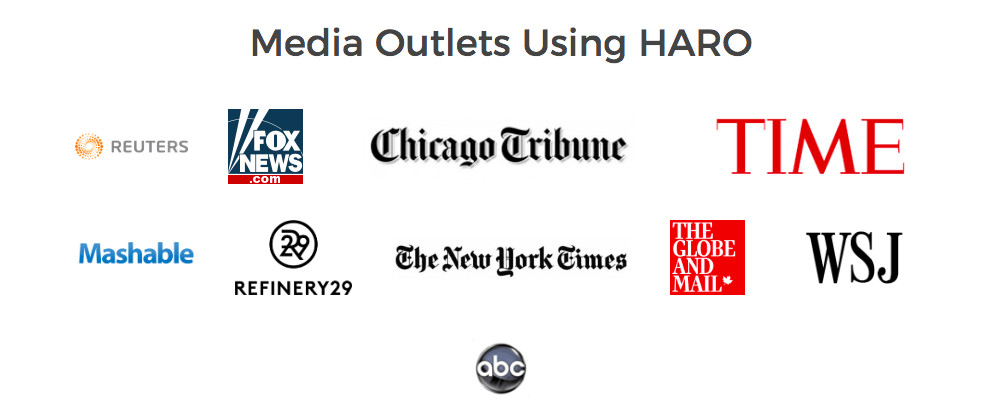 HARO contains a number of questions in a wide range of subjects so you’ll have to shuffle through some the noise to find questions relevant to your business. However, once you find a good fit and your answer is selected it will benefit your backlink strategy.
HARO contains a number of questions in a wide range of subjects so you’ll have to shuffle through some the noise to find questions relevant to your business. However, once you find a good fit and your answer is selected it will benefit your backlink strategy.
Guest posting
Writing guest posts on other blogs is a great way to get backlinks while having more control over the content. You can find guest post opportunities by searching Google for:
“Write for us” + your industry
“Guest post” + your industry
“Contribute to our blog” + your industry
5. Not using anchor text for links
One of the most common SEO mistakes I see new content writers making is not using anchor text for links. They will link to words like “read more here” instead of the words that they want to rank for.
For example, if you want to rank for “renting your first RV” you’ll want to strategically link to one of your pillar posts about RV rentals.
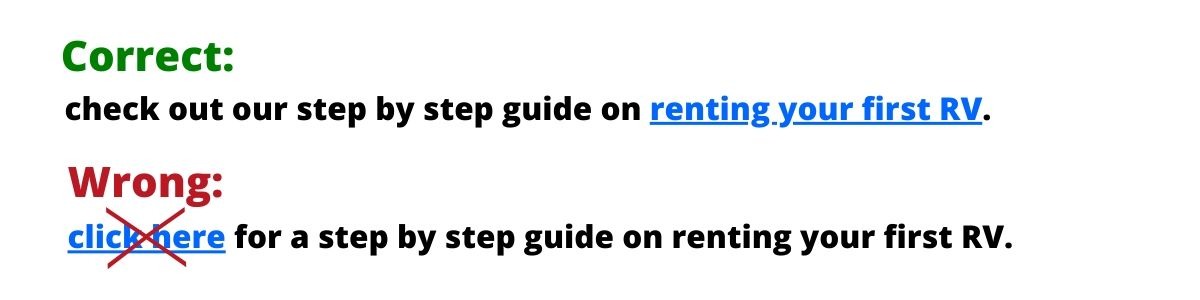 This will ensure that you rank for “renting your first RV” instead of the generic “click here.” It’s important to do this for both internal and external links whenever possible.
This will ensure that you rank for “renting your first RV” instead of the generic “click here.” It’s important to do this for both internal and external links whenever possible.
6. Not optimizing images for SEO
With the popularity of Instagram and Pinterest it’s not surprising that 62 percent of millennials and GenZ want visual search over any other new technology.
This is important information to have as you craft a content marketing strategy to that is searchable. Some tips for success when it comes to visual search include creating your own images. Creating your own images doesn’t have to be difficult, you can do this by simply taking your own pictures or using an app like Canva to help you create infographic-like content.
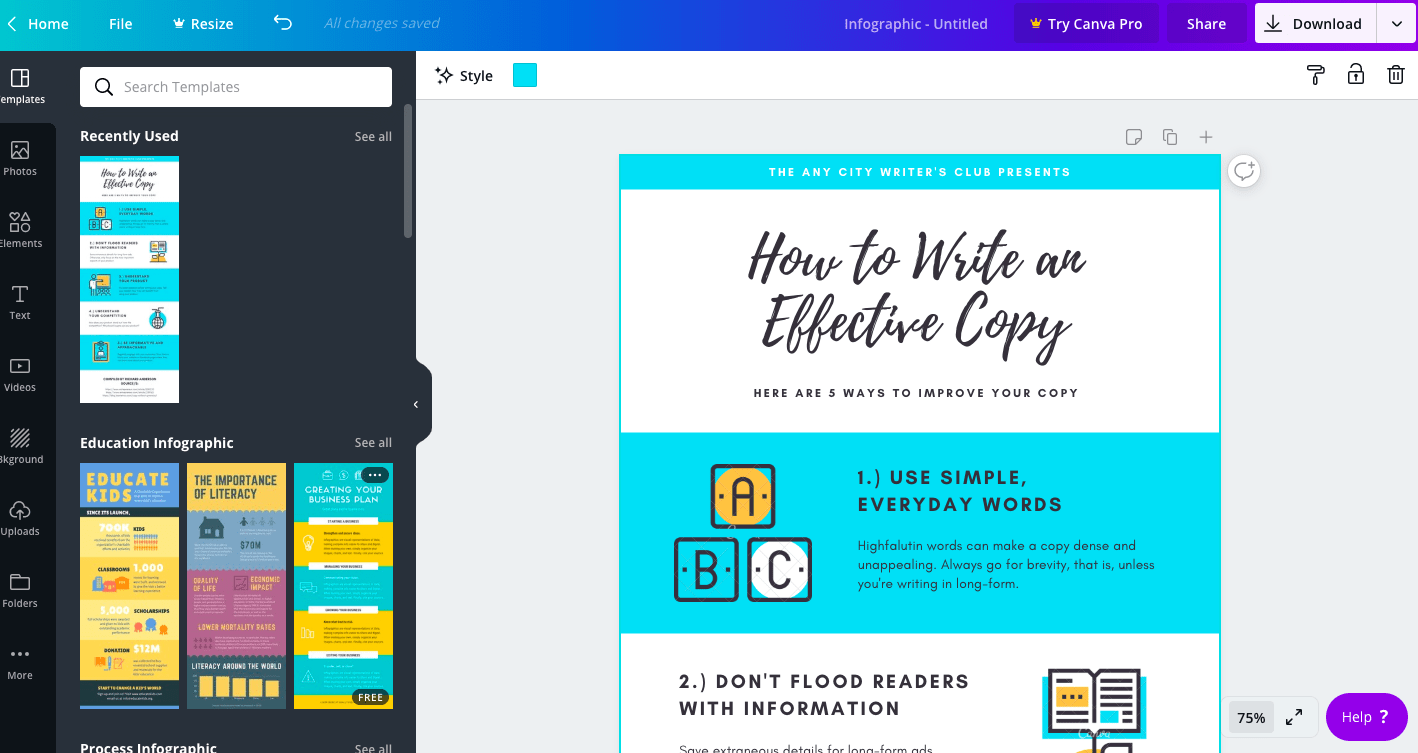
Once you have images you’d like to use, you’ll want to use the alt text to add the keyword you’re trying to rank for and will ensure it shows up in Google image search.
Finally, you’ll need to reduce your image sizes. You can do this in photoshop or using a plugin like ShortPixel that will reduce all your images automatically by 90%.
7. Not crafting clickable, relevant titles
Another one of the most common SEO mistakes to avoid is not taking the time to come up with optimized titles for your blog posts.
It’s important to have the keyword or phrase you’re trying to rank for on the title of the post, yet still have a creative sounding, clickable title.
One of our favorite free tools to use when coming up with title ideas is CoSchedule Headline Analyzer. You type in the title of the post and it gives you a “headline score.” The higher the better, but it’s considered a good title as long as it’s above 70 and in the green.
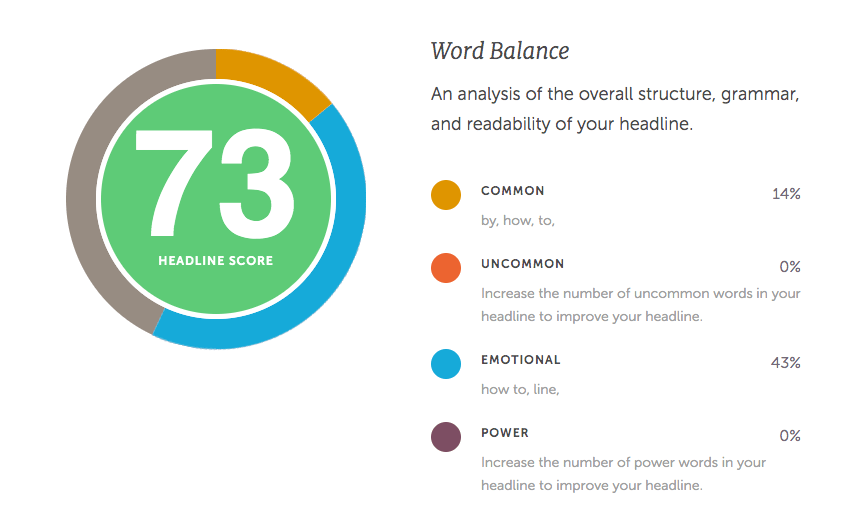 8. Forgetting about title tags and meta descriptions
8. Forgetting about title tags and meta descriptions
Title tags and meta descriptions are still important in 2020. We’ve created a free SERP snippet tool to help you visualize what your title tag and meta description will look like in Google search results.
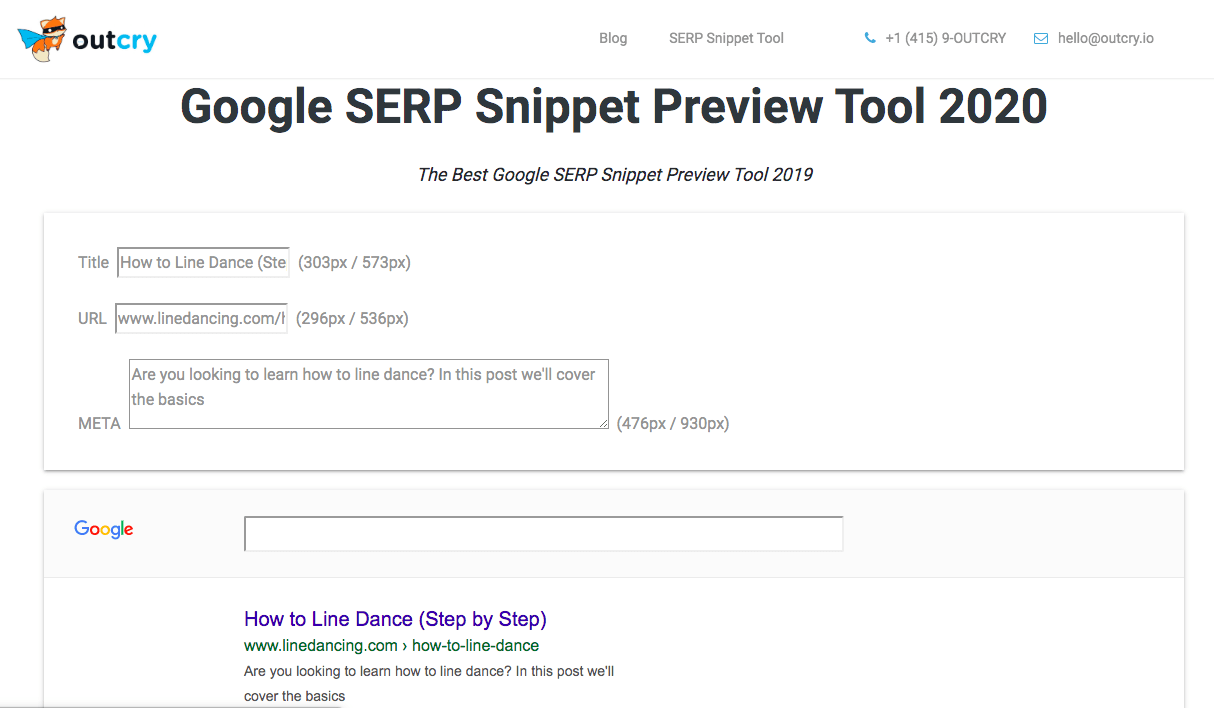 9. Not writing quality content
9. Not writing quality content
Ultimately, as content marketing continues to grow, the competition will become more fierce and the most quality content should rise to the top.
As you write posts and content for your website, think about the end user. Will they find this helpful? Is there too much fluff? Make sure you’re thinking about their time and make your content as meaty as possible to create value to the reader.
The more value you provide, the longer they will stay on your site, signaling to Google that this is valuable information that should be ranked higher.
10. Not using an SEO plugin
The last common SEO mistake to avoid is not using an SEO plugin. As you can tell from this list, there’s a lot to remember when it comes to SEO. A plugin, like All in One SEO, will make your life easier by providing you with a score for every post and checklist of where to improve. For example, if you forget to add alt text to your images, the plugin will remind you.
It’s hard to keep track of everything when it comes to SEO so don’t make this mistake and use tools to help you work smarter, not harder.