How to Write a Bug Report that makes Developers Happy: 7 Tips

Ah, the infamous bug report. How can something with the potential to do so much good be so often misunderstood?
Mainly because people often haven’t been shown how to write a bug report.
When it comes to understanding how to create an effective bug report, it’s vital to remember what it is that a developer needs to know.
And because time is a valuable commodity in any business, your dev team needs to know certain information, but very little else.
The best bug reports provide all of the information and nothing else. Short and sweet. And providing your software business with a standardized bug reporting template will make everyone’s lives easier.
In fact, the recipe for a perfect bug report comes down to just 7 ingredients. Get these right, and your team can spend their time fixing the bugs, rather than trying to decipher the reports.
But, first…
What is a bug report?
A bug report is a detailed account of an issue on your website that needs to be fixed. It can be written by anyone in the company and is provided to the developer to fix the issue. The better your bug reports are written, the faster the developers will be able to fix the issues on your website.
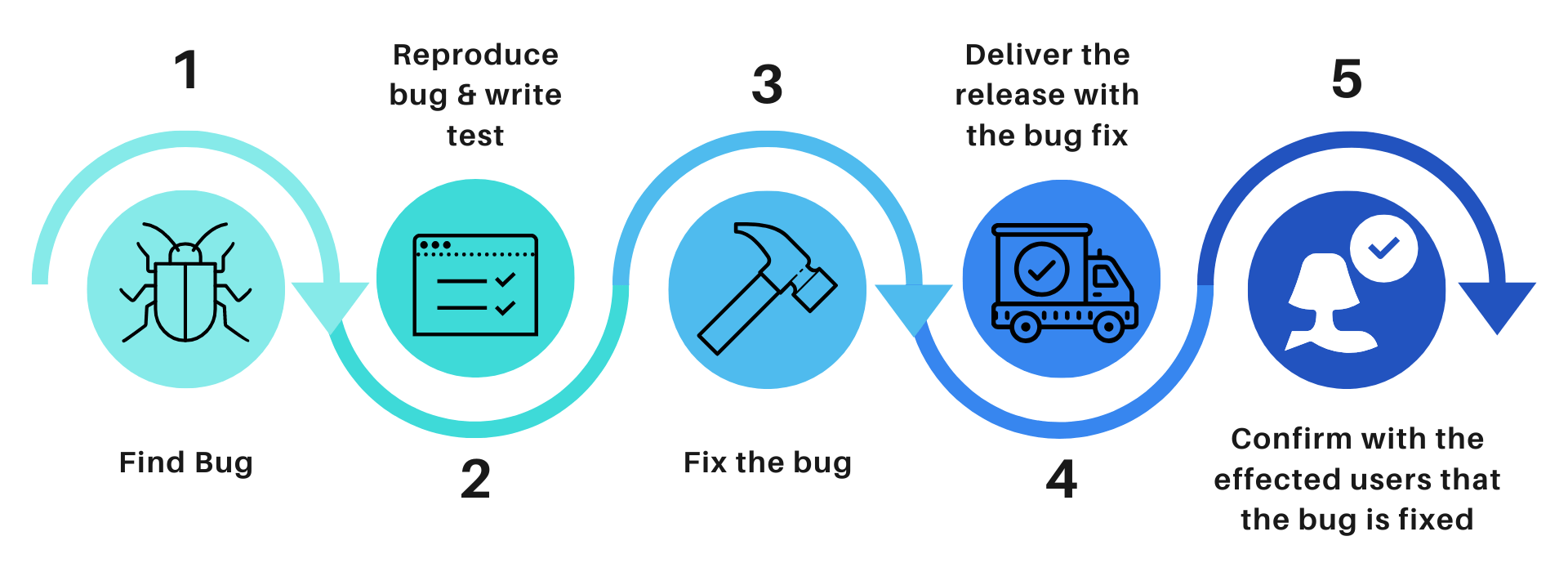 How to Write a Bug Report that makes Developers Happy: 7 Tips
How to Write a Bug Report that makes Developers Happy: 7 Tips
1. Title
It might sound like a minor point, but it’s incredible the amount of time that can be saved by effective use of a title.
When your developer looks at the bug report, they want to be able to see at a glance what’s happening. Here’s an example of what not to do:
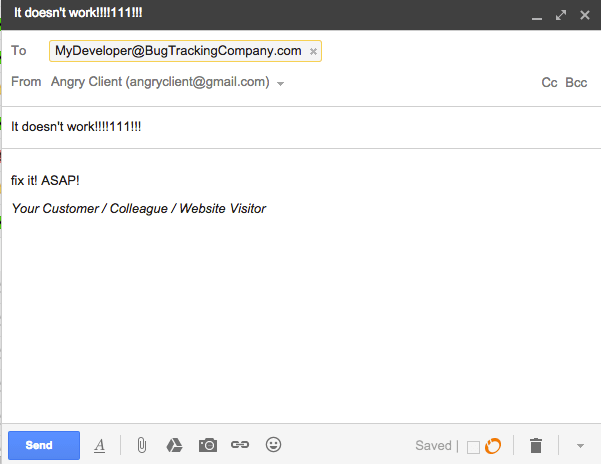
Instead, we recommend starting with the core feature in a bracket, followed by a little overview of what’s actually happening.
Here is a better title example:
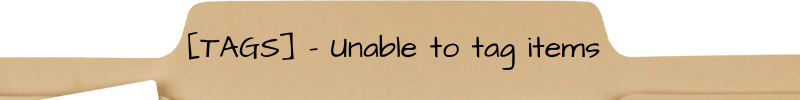
Not only will this make it easier for your team to understand what’s happening, but it’s a great way to check before submitting your bug report that the issue is what you think it is.
2. Environment
It’s vital that your dev team understands where it is that a bug is happening. As the coding for operating systems and platforms differ, it’s essential to clarify where it is that something is going wrong.
As a developer is going to try to reproduce the bug in order to understand it better, it cuts down massively on time to let them know where they need to be.
The environment will affect the behavior of everything, so it’s best practice to include:
- Device: Is it a laptop, MacBook, iPhone, Android, or tablet?
- OS: Which OS is being used, both of the device AND, if necessary, the app.
- Account: Let them know who found it so they can see if there’s any anomaly within the account.
- Connection type: If the software relies on the internet, how is the connection made? Are they using public WiFi or an at-home Ethernet?
- Reproducibility Rate: Does this happen every time? Is it happening just once?
3. Steps to reproduce
To use the recipe analogy, these are the steps necessary to be taken in order to make a delicious bug report.
Usually, you don’t need to specify the implied steps – so, for example, you wouldn’t suggest “Open App” or “Go to homepage” unless this directly connects to the bug.
It’s particularly important to highlight which buttons have been pressed, and if there’s an error message that it’s copied exactly – especially if it includes an error number.
A sample of steps to reproduce might look like:
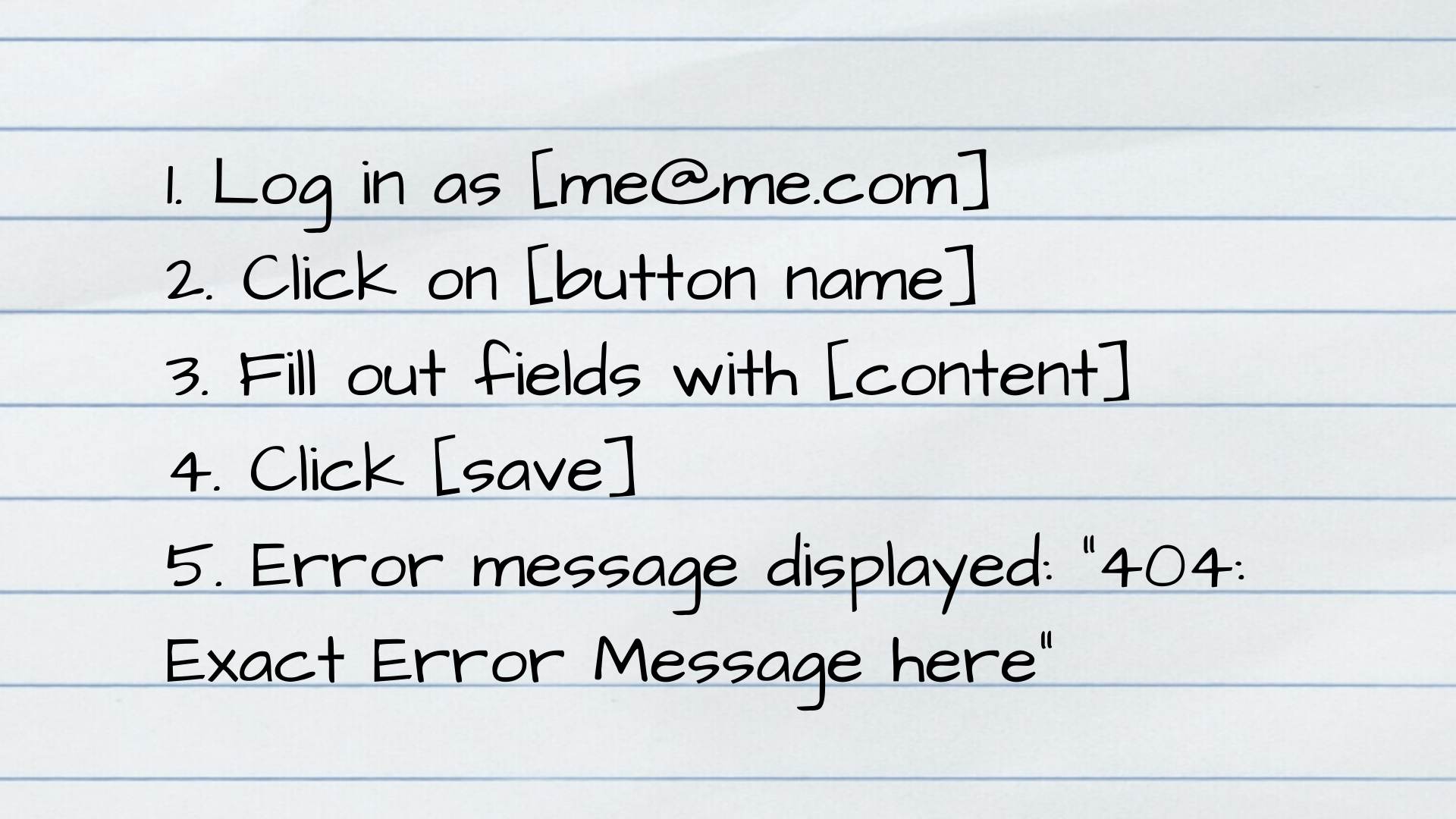
4. Expected Result
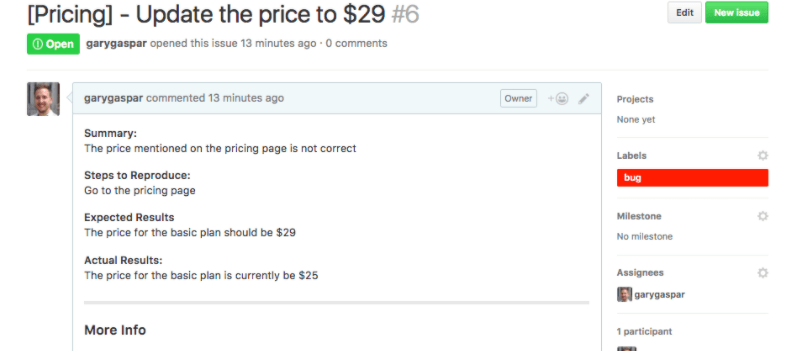
Source
This is where you have to think, what SHOULD happen here? For example, in the steps above, you might want to specify that you should get a “successfully saved” message.
Here you want to be as open as possible. So, for example, “button should work” is not going to be particularly well-received by anybody.
However, highlighting that “information should be saved in profile” allows your devs to see exactly what should be done.
5. Actual Result
The actual result is where you show what happens instead of the expected result. Essentially you’re highlighting what action isn’t being done because this bug exists.
Some things that might occur:
- nothing happens at all
- the application crashes
- an error message is displayed
All of these help your dev team understand how the bug is behaving.
6. Visual Proof
This is something that you can decide in-house, but it will help your dev team tremendously if this is standardized.
So, for example, do they want to see screenshots or a video of the steps? They may also want to see system logs or crash log data.
Check with your dev team the information that they need, and then prime the bug reporter to understand that this should be included. This will save everyone time and heartache.
7. Severity/Priority
The final step is to ensure that the developer understands how much impact this bug has on your system. Is this rendering the app or system completely unusable? Or are you looking more at a typo.
Priorities are typically grouped into one of three categories:
- Critical: Anything that may stop a person from being able to use the app in the way it was intended
- Medium: Anything that might negatively impact the user experience, and cause a user to leave the system
- Minor: Anything else.
This way your dev team can prioritize their workload, and make sure that the more crucial elements are tackled first.
Takeaways
Usually the most effective bug reports are short and to the point with some sort of visual proof. This allows an engineer to isolate and fix a problem without having to spend time and effort in translating walls of text, or asking for extra information.
More efficient bug reports frees up your developers’ time to be able to focus on what you hired them for to begin with: grow and scale your business.





